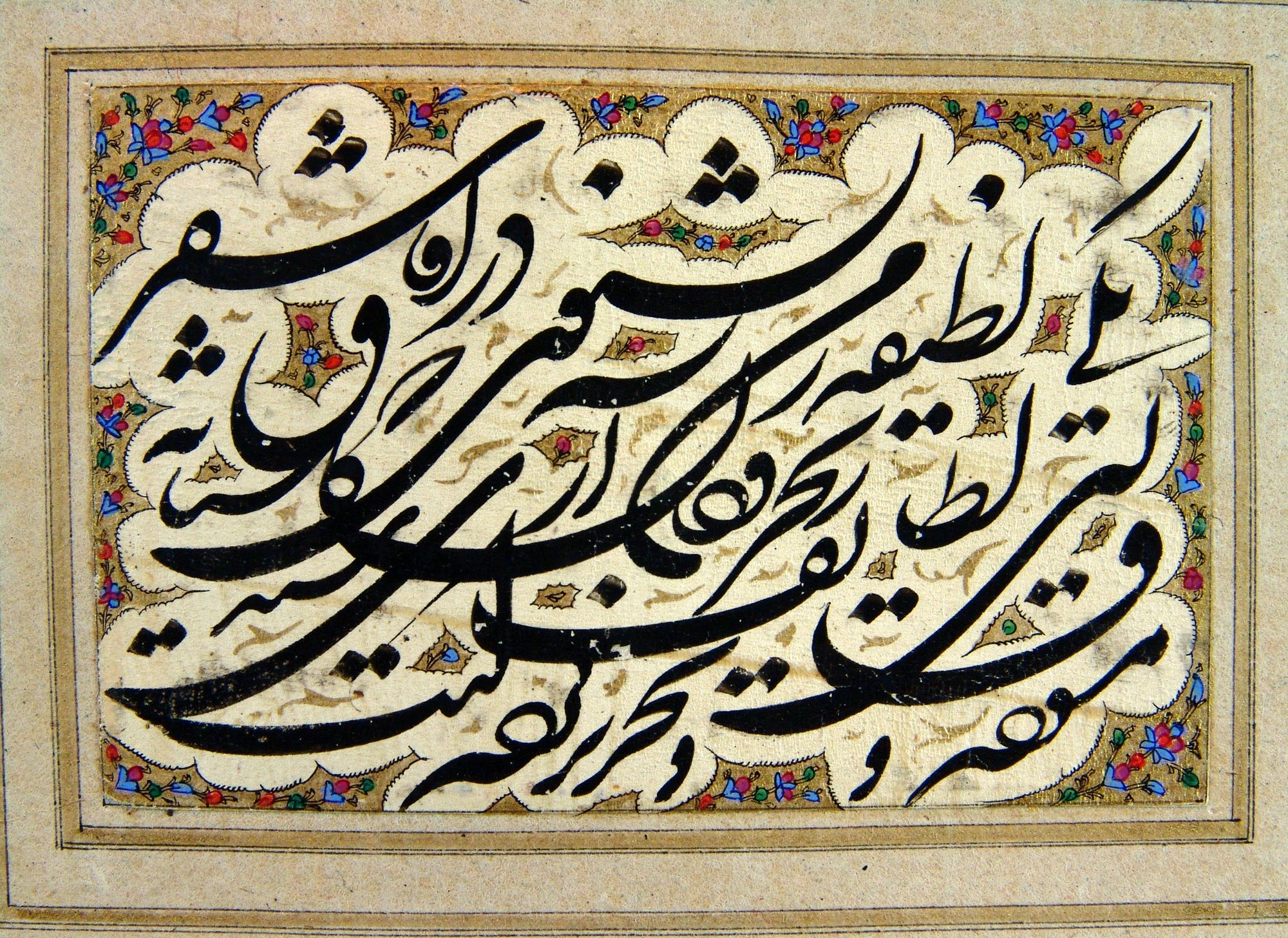An Ultimate Guide To Register Mobile Phone in Iran
Why should I register mobile phone in Iran? Is that necessary? Perhaps that is one question you may have before visiting Iran. You need to keep in touch with family, friends, and your loved ones while traveling abroad. You might wonder how you can stay in touch with your family and friends when traveling to Iran. It is pretty easy! The best solution is to approach them through your mobile phone. As long as you are using your own sim card, no extra effort is needed! Though, that way you can’t use some of your phone’s functions including the mobile internet. So, you might consider purchasing an Iranian sim card.
In case your visit to Iran lasts no longer than 30 days, you don’t need to go through any formalities. On the other hand, if you are planning to stay in Iran more than 30 days, it will be a different story. During the first 30 days, you can use your Iranian sim card on your phone without registering it. In order for you to be able to use your phone functions after 30 days, you must register your mobile phone. Wondering how to register mobile phone in Iran? Keep reading to learn more about the process of Mobile Phone Registration in Iran.
Contents
- 1 The 30-day Limit for Iran Mobile Registration
- 2 Requirements For Mobile Phone Registration in Iran
- 3 Before You Register Your Mobile Phone in Iran
- 4 A Step-by-Step Guide to Phone Registration In Iran, How to Register Phone in Iran
- 5 Activating the Mobile Phone in Iran
- 6 Important Notes For Mobile phone Registration In Iran
The 30-day Limit for Iran Mobile Registration
If you decide to use an Iranian sim card on your mobile phone, you should consider the 30-day limit for mobile phone registration in Iran. For sure you don’t want your phone to stop working overseas. So, to avoid it, register your phone before the 30-day time limit ends. Thus, you need to count the days right. Actually, it does not matter when you buy the sim card. But the 30 days will begin as soon as you place the Iranian sim card in your mobile phone and switch it on. Don’t miss the deadline or your mobile phone will stop working!
Requirements For Mobile Phone Registration in Iran
- An appropriate Internet connection
- Your passport number and visa extension code (if available)
- An Iranian phone number
- Your mobile phone’s IMEI
Before You Register Your Mobile Phone in Iran
Any passenger who wishes to use their mobile phone in Iran with an Iranian sim card over 30 days must first pay the customs charges at the airport, or other ports of entry.
A Step-by-Step Guide to Phone Registration In Iran, How to Register Phone in Iran
Once you have paid the customs duties, you can begin the process of mobile phone registration in Iran. The following is a list of step-by-step instructions:
How to Register Phone in Iran, Follow the Link Sent By Hamta
After paying the charges, you will receive a message from Hamta, the national organization in charge of mobile phone registration in Iran. The message reads that you should pay 30740 IRR as the Hamta service fee and contains a link.
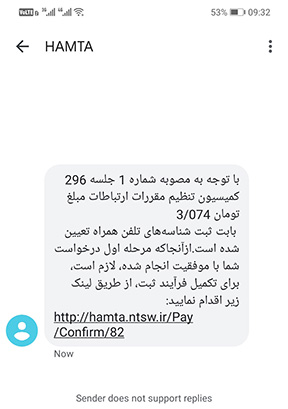
Mobile Phone Registration in Iran, Check Your Mobile Phone Information
You can click on the link sent by Hamta and proceed to a new page containing your mobile phone’s information. Make sure if all the information is correct. If so, click on the “confirm and pay” button. Then, you will be redirected to the payment gateway.
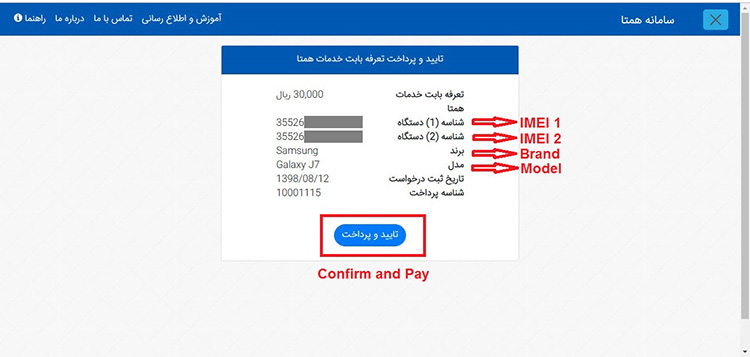
Pay the Hamta Service Fee
You can pay the Hamta service fee using your Iranian Debit Card. You have never heard of the Iranian Debit Card or have no idea where you can get one? No worries! If you would like to obtain an Iranian Debit Card, contact us. In case you have no Iranian debit card, you might ask someone else like the customs office agent to do you a favor and let you use their bank card information to pay the fee. However, keep in mind that there is no obligation for them to do so and if they agree to help you with this, you need to pay the money back to them.
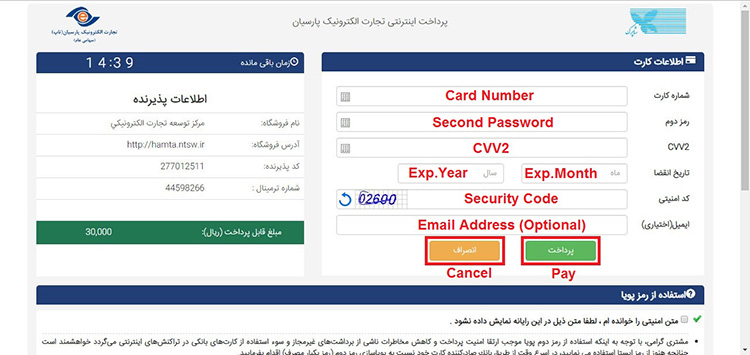
Confirm the Payment
At this stage, you will be directed to Hamta transaction success page if your payment is successful. Then, you will view a successful payment notification with an “OK” button on it. Press the button to proceed to the next step!
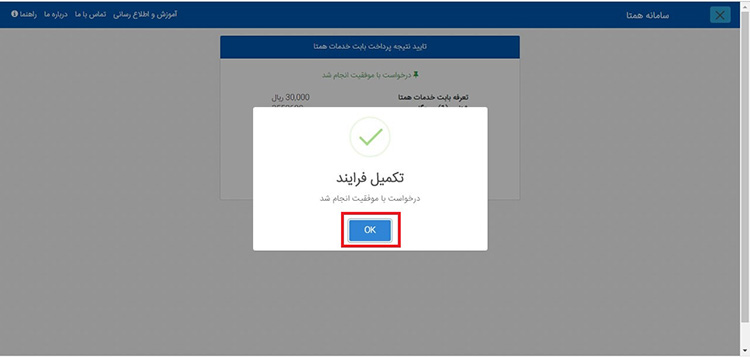
How to Register Phone in Iran, Request the Device’s Activation Code
After registering your mobile phone, you need to activate it, using the activation code that Hamta sends to you. To receive the activation code for your device, click on the “see the device’s activation code”.

How to Register Mobile Phone in Iran, Obtain the Device’s Activation Code
After you ask for the activation code for your device, you will be directed to the “traveler’s submitted information” section. You can find your device’s activation code, a 6-digit number, in the top left corner of the page. The activation code will also be sent as a text message to your mobile phone.
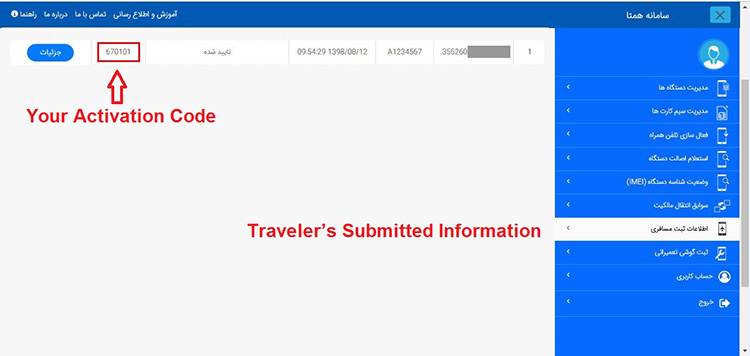
Activating the Mobile Phone in Iran
Well done! Now that you registered your phone successfully, you can activate it. To do so, first, dial *7777#. Then choose option 2 (activation).
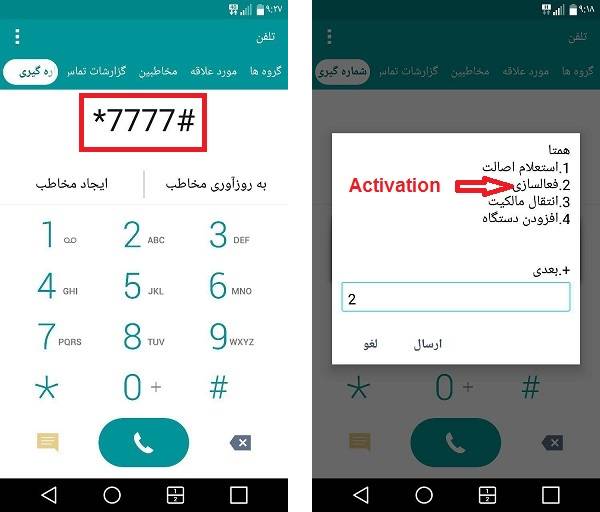
Insert Your Mobile Phone’s IMEI Code
At this step, you will be asked to enter your mobile phone’s IMEI code. IMEI or International Mobile Equipment Identity is a 15-digit code. And there are several methods to locate your phone’s IMEI code, as listed below:
- Turn your phone over. The IMEI code is printed at the back of your mobile phone.
- In the dial pad, enter *#06#. The screen displayed will show you the IMEI code of your mobile phone.
- On the home screen, tap Apps. Then, tap settings. Next, go to General tab. Under this tab, scroll down and tap on About device. Tap on Status and keep scrolling down until you find the IMEI code of your mobile phone.

Enter Your Iranian Phone Number
Next, type in your Iranian phone number in the box or select from the drop-down list. You might not know your number yet. Here is the solution: In the dial screen, enter *733*2#.
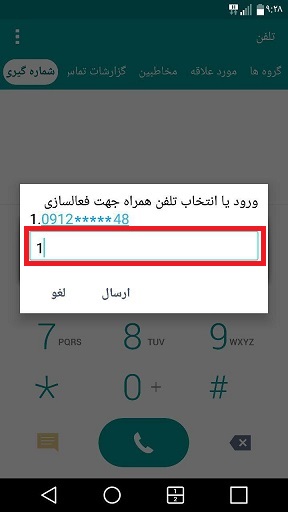
Insert the Activation Code
You have already received an activation code either from Hamta platform or through a message. Now, type the activation code in the box.
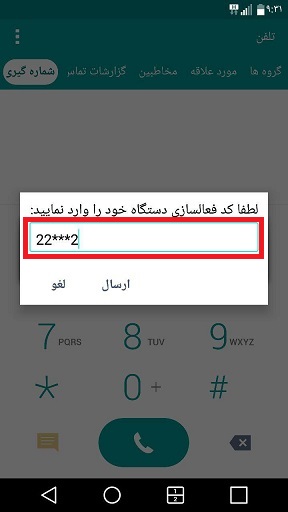
Confirm the IMEI Code and Phone Number
After inserting the activation code, you will receive a message displaying your mobile phone’s IMEI code as well as your Iranian phone number. Check if the information is correct and type “1” in the box to confirm the information.

Receive an Activation Success Message, Iran Mobile Registration Final Step
Eventually, you will see a success message on the page, verifying activation of your phone for the given IMEI and phone number. You will also receive the same message on your phone. Then, confirm the final verification to receive the last success message. Congrats! Now, you are all set to enjoy using your phone in Iran without the limitations mentioned earlier.
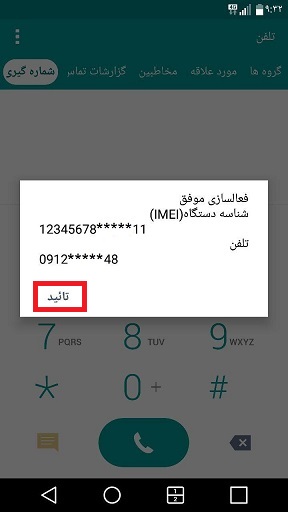
Important Notes For Mobile phone Registration In Iran
- Due to the banking sanctions, international credit cards don’t work in Iran. So, you will need an Iranian Debit Card to complete the registration process of your mobile phone. To order an Iranian Debit Card click here.
- If you face a problem while you are registering your mobile phone, you can go to the Islamic Republic of Iran’s Customs Administration in person to get help.
- You only need to register your mobile phone one time. So, if you are traveling to Iran for the second time, you don’t need to register it again.
Keywords: IMEI register Iran, register mobile Iran, mobile registration in Iran, mobile Iran, mobile registration charges in Iran, mobile in Iran